Differon
Smart text comparison designed for writers
📖 User Guide 🔗 GitHub Repository 📦 Latest ReleaseBuilt for Writers
Unlike code-focused diff tools, Differon understands natural language, comparing your drafts at the paragraph and sentence level.
Intelligent Comparison
Advanced algorithms detect moved content, fuzzy matches similar text, and highlights meaningful changes in your writing.
Interactive Workflow
Click-to-sync navigation, multi-tab support, and customizable highlighting make reviewing changes intuitive and efficient.
Open Source
Free to use, modify, and contribute. Community-driven development ensures transparency and continuous improvement.
Screenshots
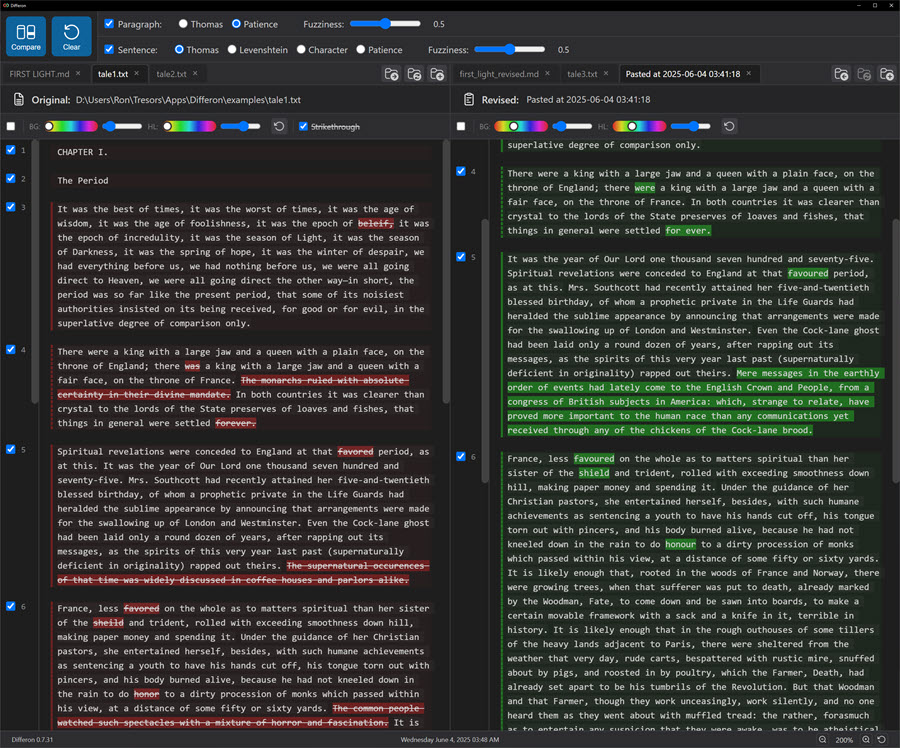
Main Interface
The clean, dark-themed interface showing side-by-side document comparison
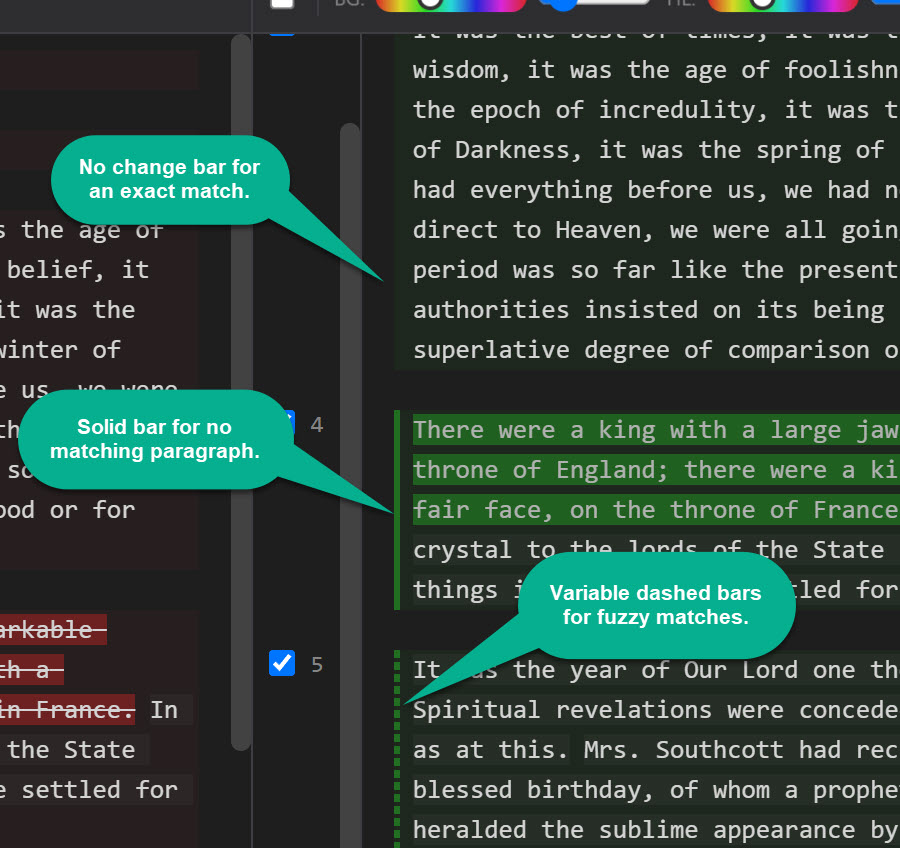
Paragraph-Level Changes
Vertical change bars indicate modified paragraphs with fuzzy matching support
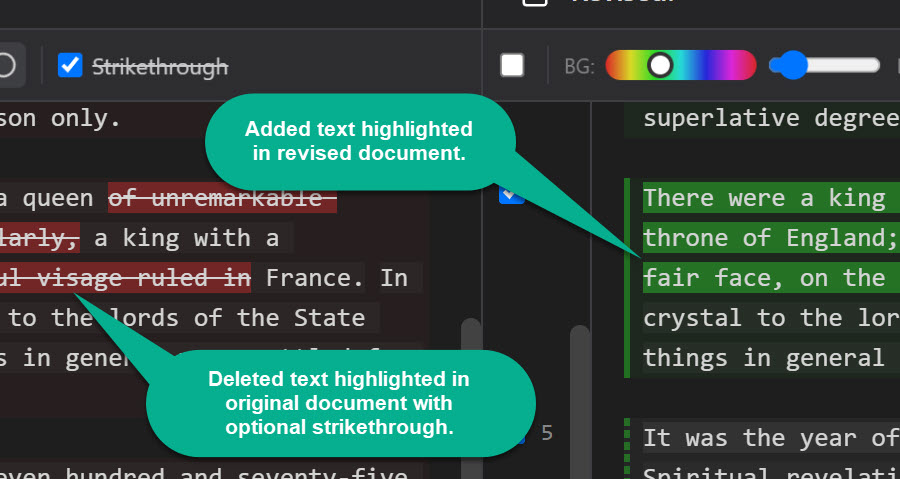
Sentence-Level Highlighting
Detailed sentence-level comparison within changed paragraphs
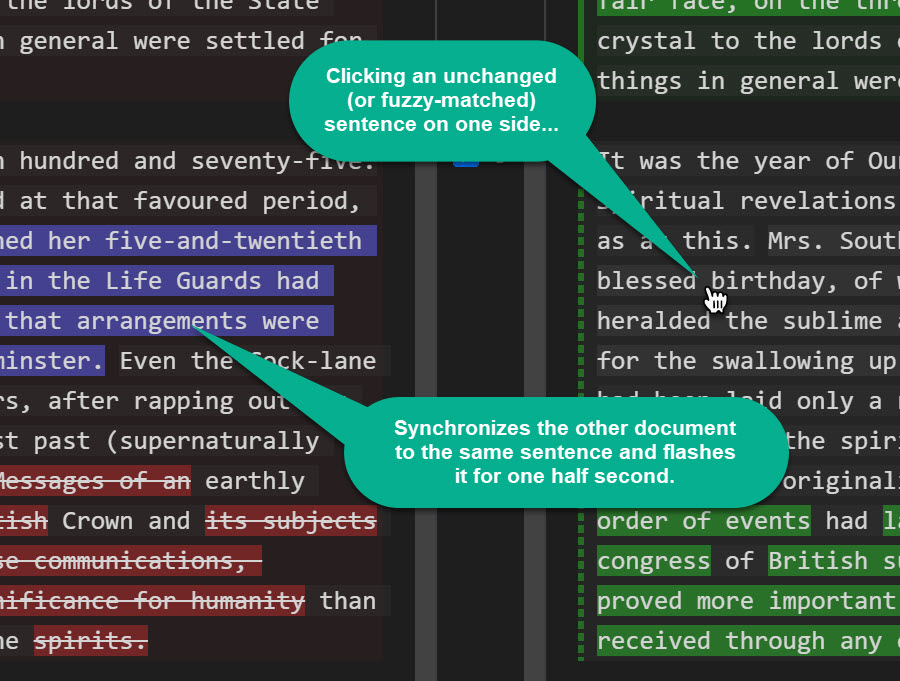
Interactive Features
Click any matched section to instantly sync both documents to that location
Download & Installation
License
This project is licensed under the MIT License - see the LICENSE file for details.
Author
Ron Thomas
Email: [email protected]
GitHub: @wolfdenpublishing
Made with ❤️ for writers who care about their words